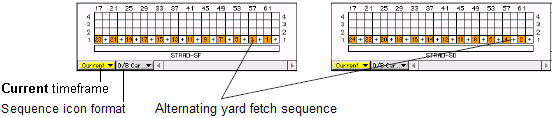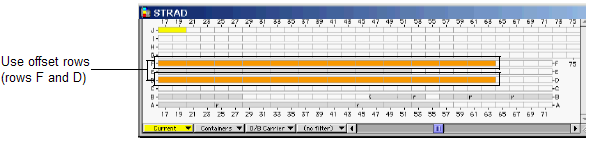
When you plan stowage from a straddle area in the yard, you can use the XPS client to reduce the chance of straddle carrier traffic within a single row by sequencing the yard fetches from alternate rows. The rows should also be separated by a row that is not currently being worked. Alternate Rows is enabled by XPS privilege RSAPLN.
To sequence alternating rows in a straddle area:
In the block view of a straddle area, identify rows of similar containers that are separated by at least one row that is not being worked currently.
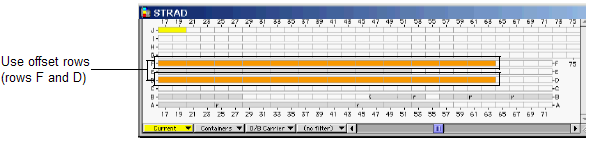
With the Magnifying tool  , select each row.
, select each row.
A scan view of each row opens.
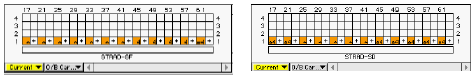
From one row, select the containers in the required sequence.
From the other row, Shift-click containers in the required sequence.
The containers from both rows are now selected.
From the Planning menu, select Alternate Rows.
Plan the containers to the vessel.
To see how the yard fetch sequence alternates between the two rows, set the yard scan views to the Current timeframe and the Sequence icon format, as shown in the following figure.